First you need to select your trusted friends. To make the selection go to the “Security Settings” and select the option “Trusted Contacts” and then “Choose Trusted Contacts”
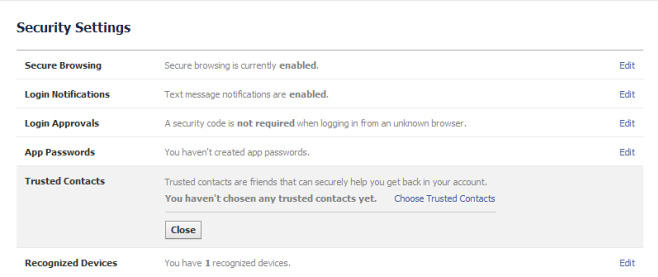
- You need to select at least 3 friends. The basic purpose of doing so is to strengthen your security in case if any of your trusted friend gets his account compromised too. You will get proper guideline on Facebook for selecting a trusted contact. Trust contacts should be the friends with whom you keep in touch always and who can confirm quickly that it is exactly you whom they pass information on to. I personally would recommend you to select your friends who have high moral and good judgment as well as emotional stability. Because only the people with this matter would avoid doing anything vindictive in the state of anger or if they are upset by any of your activity.
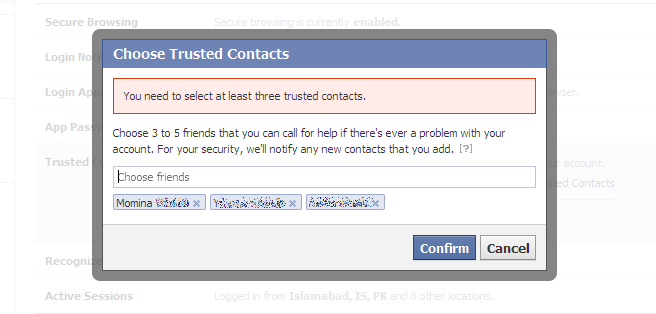
- All of your chosen Trusted Contacts will get notification when you complete the process of adding them in the list of your Trusted Contact. The contacts have to accept it. You can edit and delete any of your trusted contacts anytime.

- If ever you lost access to your primary as well as secondary email accounts, these selected trusted contacts can help you in re-accessing your accounts. The whole process consists of three steps that ask you to add the names of your trusted people and let them visit a URL provided by Facebook to verify it is you who trying to re-access your account. Facebook will provide them a code and they have to pass on this code to you.

- You require the code from every of your trusted contacts to get your account back. When your trusted contacts will visit the URL, they will see the message given below.
- Now A message will appear in front of them to verify your identity and for this purpose they need to check you through a phone call. If they have verified your identity, they can pass the code to you that has been provided by Facebook.

- Now it is your responsibility to gather codes from your trusted contacts and enter all of them in the recovery page. Here, you are back again.
Isn’t it very simple and easy method of recovering your Facebook account? But you need some trusted friends to help you in recovering your account. An advantage of using this method is that you do not need any documentation for proving your identity on Facebook.
No comments:
Post a Comment